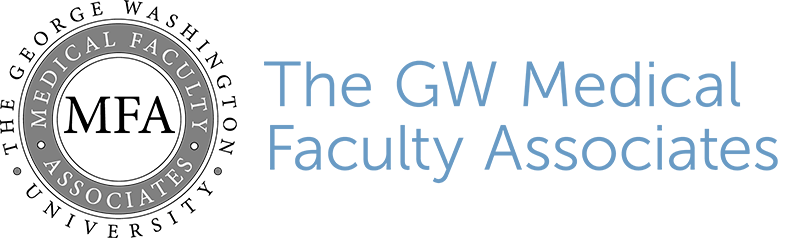
Dear Students,
We are excited to share information about how you can obtain access to the new electronic health record, Epic, at the MFA. You will need to complete the necessary training to get access to Epic. Below are instructions for accessing the student training:
Step 1:
- Make sure you know your MFA username and password.
- Call the MFA Solution Center at (202) 741-3636 if you are unfamiliar with this information, or you need a password reset.
Step 2:
- Please watch the following E-Learning videos in the sequence they are listed.
- To avoid browser errors, please open all links with the Chrome browser only.
- Epic Office Visit Overview
- Clinical Support Visit in Epic
- Epic In Basket: Telephone Encounters
- Epic In Basket: Results Messages
- Learning more about the Visit Taskbar
- Overview of Epic Hyperspace in an Outpatient Setting
- Wrapping up a Visit in Epic
- Placing Orders in Epic
- Communication Workflows in Epic
- Documenting a Visit in Epic with an “Express Lane”
Step 3:
- After viewing all the E-Learning videos, complete the Epic E-Learning Attestation form to confirm that you have watched all the videos.
- This must be accessed with your MFA username and password.
- This step is REQUIRED, and must be completed before you are granted access to Epic.